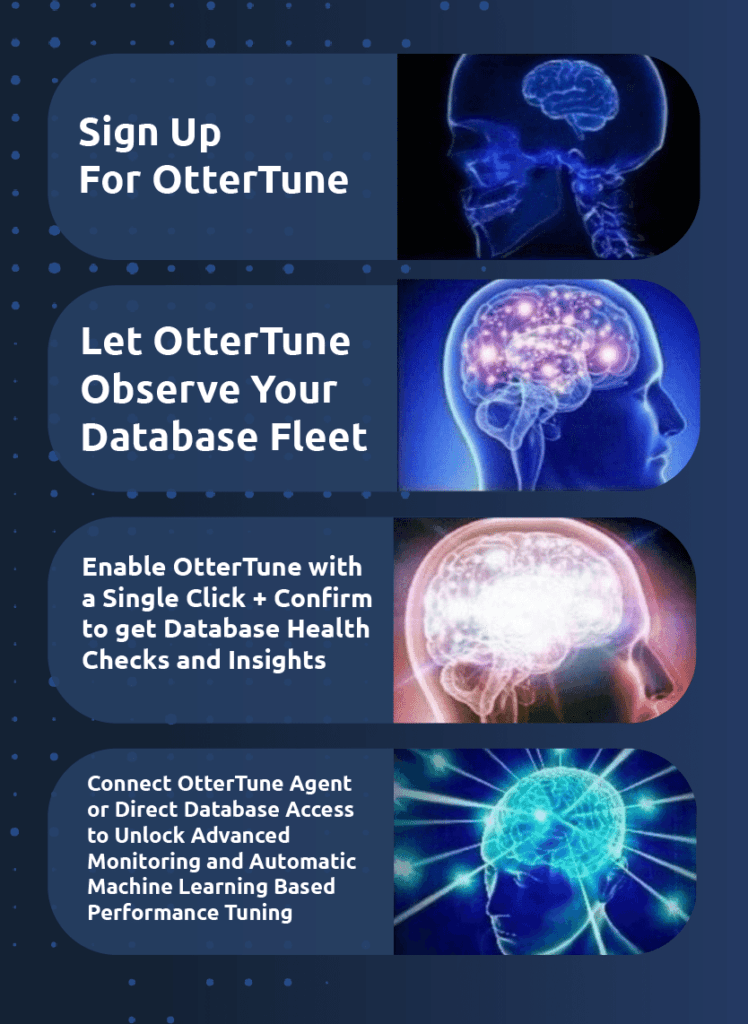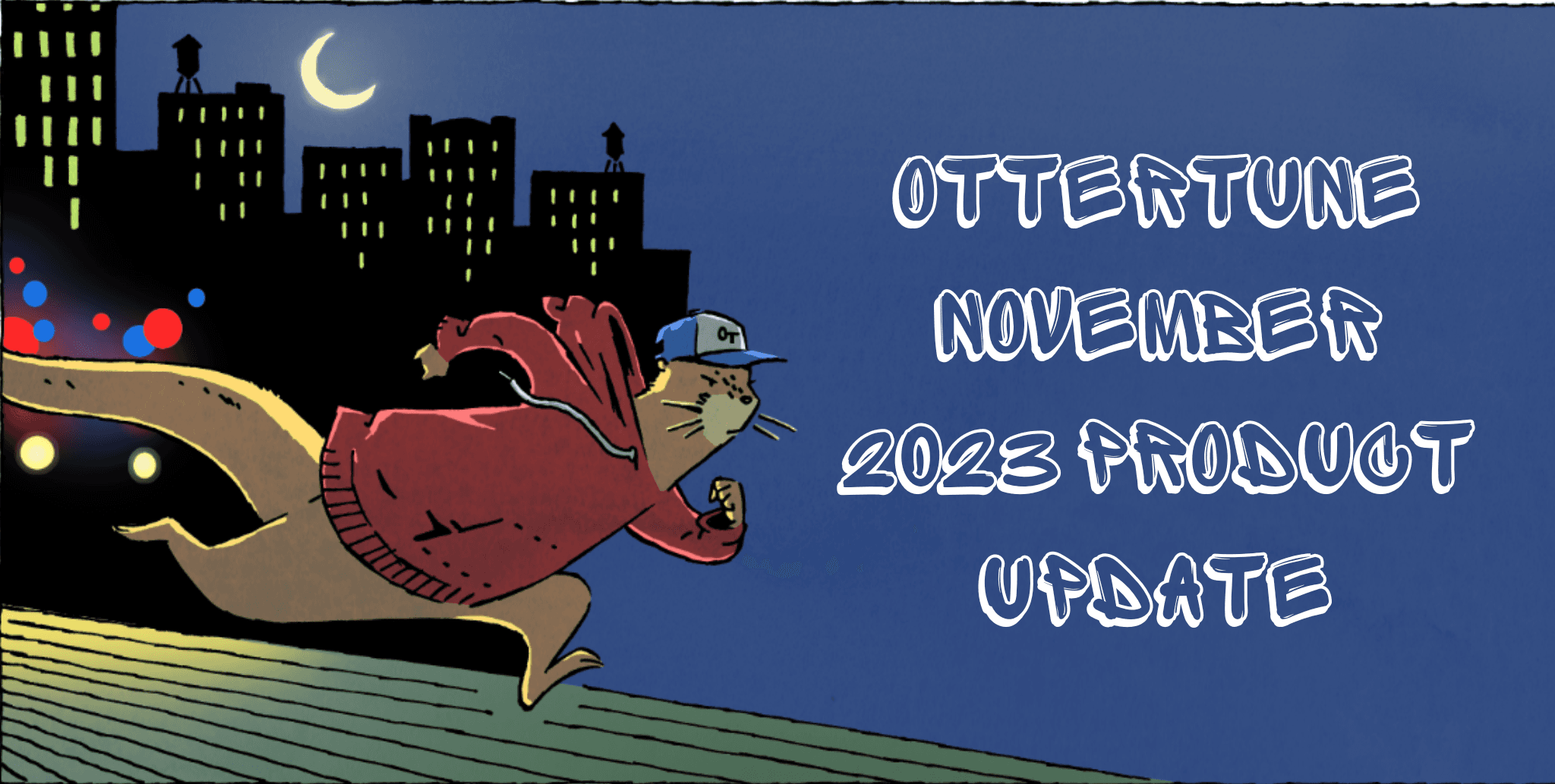Jun 16, 2022
Introducing OtterTune database quick-enable
Sylvia Zhang | Michael Hermenault
Our otters have been busily retooling the way you set up databases with OtterTune. The result: OtterTune Database Quick Enable. With this new feature, you get a dashboard that makes OtterTune setup easier by automatically pulling your Amazon RDS and Amazon Aurora database fleet information using the AWS IAM role you provide to OtterTune. This is especially useful to OtterTune users who want to manage and auto-tune many RDS and Aurora database instances.
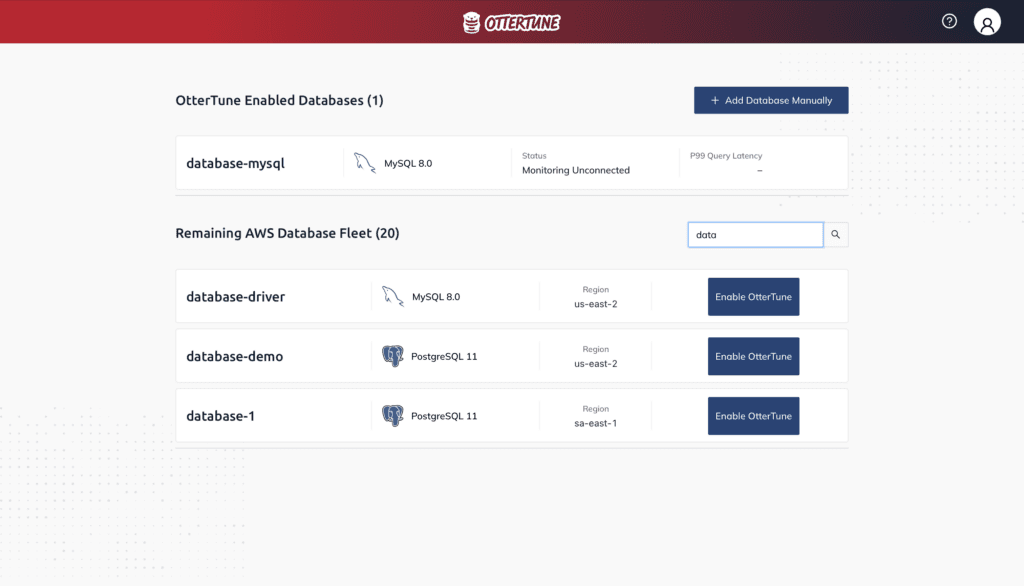
You can start using the basic features of OtterTune such as Database Health Checks just by clicking on the database entry in the list, and confirming that you’d like to start using OtterTune with this database instance. You will still need to set up the OtterTune Agent or enter credentials for the database instance before you can start using machine learning to optimize your databases.
How Database Quick Enable works
Once you’ve added your IAM role, you will be referred to the main dashboard that shows all your databases with OtterTune enabled, as well as the rest of the AWS RDS fleet that your IAM role has access to. Once you find the desired database, you simply click the “Enable OtterTune” button, verify the AWS database identifier and region, and click “Confirm” to start using OtterTune’s basic features.
To establish a connection between OtterTune and your database and start tuning, follow the “Next Step” prompt. You will be walked through the process of providing permissions to OtterTune to collect metrics from your database, so you can take advantage of OtterTune’s advanced optimization and full machine learning-driven tuning features.
It’s as easy as: