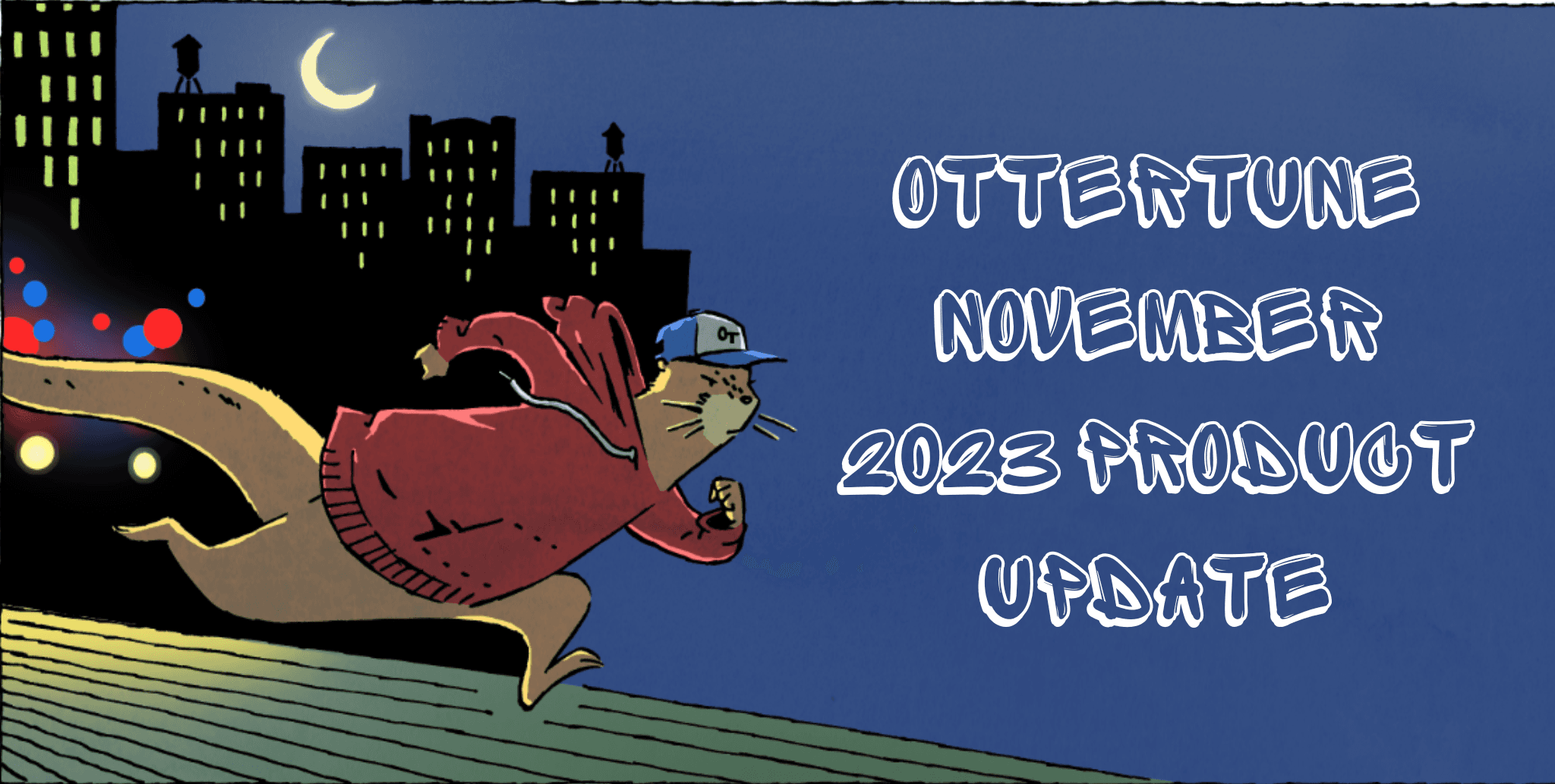Jan 7, 2022
Which PostgreSQL configuration settings does OtterTune optimize?
OtterTune Team
OtterTune automatic configuration tuning helps Amazon RDS PostgreSQL and Amazon Aurora PostgreSQL database users get better database performance at a lower cost, and with less DBA effort:

OtterTune works by analyzing a PostgreSQL database’s workload, and then using machine learning algorithms to optimize each of 100+ PostgreSQL configuration settings to support the database’s specific workload. There are 3 questions people commonly ask about OtterTune:
Does OtterTune need to access my PostgreSQL data or queries? No (“How OtterTune Securely Collects Metrics“).
Can I control how OtterTune makes changes to database settings? Yes (“Human-in-the-Loop Control Over Auto-tuning“).
What PostgreSQL configuration settings does OtterTune optimize? Read on to learn more about what knobs OtterTune optimizes.
Which PostgreSQL configuration settings does OtterTune auto-tune?
OtterTune analyzes and auto-tunes over 100 different PostgreSQL knobs. The exact list of knobs depends on two things:
The edition of OtterTune you run:
OtterTune Starter edition – free version, tunes a core set of 20 knobs
OtterTune Standard and Enterprise edition – paid versions, which tune 100+ knobs
The version of PostgreSQL you run
As new, performance-related knobs are added to PostgreSQL, OtterTune adds support for them.
Amazon Aurora PostgreSQL implements a different storage layer than Amazon RDS and thus has fewer adjustable knobs. Therefore, Aurora users should note that OtterTune optimizes a slightly smaller subset of the knobs it tunes for Amazon RDS PostgreSQL.
Below, we list the Amazon RDS PostgreSQL knobs that OtterTune automatically optimizes.
“Core” PostgreSQL knobs tuned by the free OtterTune starter edition
The free OtterTune Starter Edition tunes the following knobs for Amazon RDS PostgreSQL versions 9.6, 10, 11, 12, 13, and 14:
autovacuum_vacuum_cost_delay
autovacuum_vacuum_cost_limit
autovacuum_vacuum_scale_factor
autovacuum_vacuum_threshold
bgwriter_delay
bgwriter_lru_maxpages
bgwriter_lru_multiplier
checkpoint_completion_target
checkpoint_timeout
default_statistics_target
effective_cache_size
effective_io_concurrency
maintenance_work_mem
max_wal_size
max_worker_processes
random_page_cost
shared_buffers
temp_buffers
wal_buffers
wal_writer_delay
work_mem
100+ PostgreSQL knobs tuned by OtterTune standard and enterprise editions
The paid OtterTune Standard and Enterprise Editions tune the same knobs as OtterTune Starter, above, plus these additional 90+ knobs, depending on which version of PostgreSQL you run:
Knobs tuned in PostgreSQL 9.6 and higher (except where noted)
autovacuum_analyze_scale_factor
autovacuum_analyze_threshold
autovacuum_freeze_max_age
autovacuum_max_workers
autovacuum_multixact_freeze_max_age
autovacuum_naptime
autovacuum_work_mem
backend_flush_after
bgwriter_flush_after
checkpoint_flush_after
commit_delay
commit_siblings
cpu_index_tuple_cost
cpu_operator_cost
cpu_tuple_cost
cursor_tuple_fraction
deadlock_timeout
from_collapse_limit
geqo_effort
geqo_generations
geqo_pool_size
geqo_selection_bias
geqo_threshold
gin_fuzzy_search_limit
gin_pending_list_limit
join_collapse_limit
max_locks_per_transaction
max_parallel_workers_per_gather
max_pred_locks_per_transaction
max_standby_archive_delay
max_standby_streaming_delay
max_wal_senders
min_parallel_relation_size (version 9.6 only)
min_wal_size
parallel_setup_cost
parallel_tuple_cost
replacement_sort_tuples (versions 9.6 and 10 only)
seq_page_cost
sql_inheritance (version 9.6 only)
temp_file_limit
vacuum_cost_delay
vacuum_cost_limit
vacuum_cost_page_dirty
vacuum_cost_page_hit
vacuum_cost_page_miss
vacuum_defer_cleanup_age
vacuum_freeze_min_age
vacuum_freeze_table_age
vacuum_multixact_freeze_min_age
vacuum_multixact_freeze_table_age
wal_compression
wal_keep_segments (versions 9.6, 10, 11, and 12 only)
wal_receiver_timeout
wal_sender_timeout
wal_sync_method
wal_writer_flush_after
Knobs tuned in PostgreSQL 10 and higher (except where noted)
In PostgreSQL 10, OtterTune tunes all of the knobs listed above (except where noted), plus these knobs:
max_logical_replication_workers
max_parallel_workers
max_pred_locks_per_relation
max_pred_locks_per_transaction
max_sync_workers_per_subscription
min_parallel_index_scan_size
min_parallel_table_scan_size
Knobs tuned in PostgreSQL 11 and higher
In PostgreSQL 11, OtterTune tunes all of the knobs listed above (except where noted), plus these knobs:
jit_above_cost
jit_inline_above_cost
jit_optimize_above_cost
parallel_leader_participation
vacuum_cleanup_index_scale_factor
PostgreSQL 12
There weren’t any new knobs introduced in PostgreSQL 12 worth auto-tuning.
Knobs tuned in PostgreSQL 13 and higher
In PostgreSQL 13, OtterTune tunes all of the knobs listed above (except where noted), plus these knobs:
autovacuum_vacuum_insert_scale_factor
autovacuum_vacuum_insert_threshold
hash_mem_multiplier
logical_decoding_work_mem
maintenance_io_concurrency
max_slot_wal_keep_size
Knobs tuned in PostgreSQL 14
In PostgreSQL 14, OtterTune tunes all of the knobs listed above (except where noted), plus these knobs:
client_connection_check_interval
min_dynamic_shared_memory
vacuum_failsafe_age
vacuum_multixact_failsafe_age